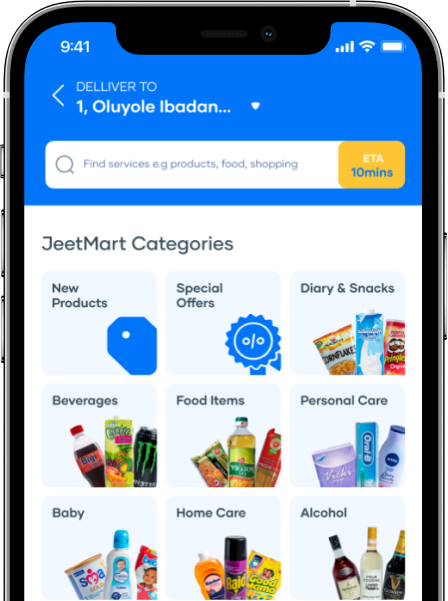The Jeet Way
We are committed to providing a solution that enables you to satisfy your urgent groceries and deliver them to your doorstep.
Place an order
Shop from the comfort of your home, with ease
Receive items in 20 minutes or less
We won’t keep you waiting. We deliver fast
Don’t break your bank!
Enjoy access to items at affordable prices.
Where
we are today ?
Let us know which city/cities you would like us to extend our services.
Frequently Asked Questions
Get answers to the questions you have to understand how things are done
Q1.
How do I place an order?
Follow the steps below to place an order on the Jeetar App
- Sign in to your Jeetar account
- Select from any of our services
- Search for the products you need
- Add items to cart
Q2.
How do I know if my order has been confirmed?
Once you order your items, a confirmation email will be sent to your email address.
Q3.
My payment was successfully processed but I did not receive an order confirmation. What should I do?
After making a successful payment, please wait a few minutes for your order to be confirmed while our team confirms your payment.
Q4.
How long does it take to receive my items?
All ordered items will be delivered in 20 minutes or less.
Q5.
How can I track my order?
To track your order, log in to your Jeetar account and go to the activity page. You’ll receive push notifications at each stage of the order process to keep you updated on the status of your order.
Q6.
Will I be contacted before receiving my package?
Yes! Before delivering your ordered items, our Jeetar Riders will call you. You will also receive notifications on your app regarding the status of your order, from the packaging stage to the delivery stage.
Q7.
What should I do when I have a complaint?
To lodge a complaint, send an email to hello@jeetar.com. Our support team is always available to take note of your complaint and provide you with a solution. Alternatively, you can utilize the app's support icon to speak with us on Whatsapp. Kindly note that we will never ask you for your bank card details.
Q8.
How do I cancel my order?
Be informed that an order can not be cancelled after payment is made. For refund policy click here
Q9.
How do I pay on Jeetar?
Payments can only be made on Jeetar using your bank debit cards. This is due to our COVID-19 compliance processes.
Q10.
How do I change my account password?
To change your Jeetar account password:
- Open your Jeetar app
- Input your phone number or email address
- Click on “Forgot Password”
- Add your phone number
- Click “Send reset code” to receive an OTP
Check your email address for the OTP to change your password.
Q11.
Would my account be deactivated if I don't use it for a long time?
No, your account will not be deactivated or deleted if it hasn’t been in use for a long time. However, be an active user of the Jeetar app to receive cashbacks on items and enjoy unbeatable discounts.